








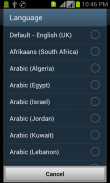
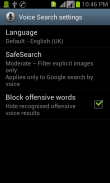
Speech To Text / Voice To Text

Descrizione di Speech To Text / Voice To Text
Just speak your note, and it will be saved as text. This notepad app was designed to quickly jot down your ideas, with minimal hassle. And it makes it easy to keep those ideas organized.
Features:
* Hands-free speech recognition at the press of a single button.
* Searchable. Notes are indexed for fast searching.
* Password protection option for notes.
* Share notes with SMS, email, Twitter, and any other app that accepts plain text.
* Quickly add notes. If you have a slide out keyboard, just slide it out and start typing.
* Accepts plain text from other apps that share.
* Password locked notes are encrypted beyond the first 20 characters. This allows you to be able to identify and search for the note, while at the same time have the rest of it encrypted with the AES encryption standard. This is the same encryption standard used by the US government and banks.
* Star notes with star filtering.
* Color-code notes and filter your list by color.
* Organize notes by category.
* Deleted notes are moved to the trash so you have a chance to restore them.
Added Features:
* SD Card Backup and Restore. Lets you make a backup of all your notes and stores them encrypted on your SD card.
* Continue button after creating your voice note, so you can add additional speech text if needed.
* Time to Breathe option - lets you choose how long to wait before stopping speech input.
* Full Screen and popup screen text editors.
* Quotation marks. You can now say Quotation Mark and it will place one in your note.
* Carriage Return. You can say Carriage Return to simulate pressing the Enter key.
* Category Sharing. You can share/export an entire category of notes.
* Light and Dark Themes.
Popular uses:
* Text editor. This is the classic note pad functionality. ListNote works well as a scratchpad, memopad, or note book - much like the classic android apps colornote, ak notepad, and note everything, but with more speech-to-text functionality.
* Quick and easy note taking with speech to text. Your voice is "recorded" as text. Does not function as an actual voice recorder though.
* You can create a to do list, also refered to as a ToDo list, or 2do list. Similar to list maker apps such as anydo (any.do) or mobislenotes, but with voice recognition as a more integral part.
* Task list. Like other free notepad apps such as wunderlist, astrid, or gtd, but with speech recognition playing a more prominent role.
* Shopping list. Great when you want to quickly write down something you'll need at the grocery store.
* Notebook organized with color tabs. You can make a color note tab by long-pressing a note and selecting "Change Tab Color".
* Simple notetaking. Many people prefer a notepad app that doesn't require you to make an account and upload all your notes to a server like Evernote or Springpad. There is no account necessary with ListNote. All your notes are stored on your own device.
* Dictation software. You can transcribe your thoughts quickly and easily. You can then edit the result like you would with any text pad or scratch pad. When you're editing the notes with the textpad, you can insert speech anywhere in the text, and even undo the last speech input if it didn't turn out right.
* Memo pad. Works great as a memo app, much like others such as inkpad, mobisle, and catch, but with a different feature set.
* Secure notes. You can create safe notes that are private. These private notes are locked with password protection. When you lock a note it's an easy way to encrypt text from prying eyes.
Requirements:
* Google voice search is required for speech to text functionality to work. Most devices come with it pre-installed. If you don't want to use the speech recognition functions, the app is still fully functional without it.
</div> <div jsname="WJz9Hc" style="display:none">Basta parlare con la nota, e sarà salvato come testo. Questa applicazione notepad è stato progettato per annotare rapidamente le vostre idee, con il minimo sforzo. E rende facile mantenere quelle idee organizzate.
Caratteristiche:
* Hands-free riconoscimento vocale con la semplice pressione di un solo pulsante.
* Ricercabile. Note sono indicizzati per la ricerca rapida.
* Opzione di protezione password per le note.
* Note Condividere SMS, email, Twitter, e qualsiasi altra applicazione che accetta solo testo.
* Aggiungere rapidamente note. Se si dispone di una diapositiva di tastiera, basta farlo scorrere fuori e iniziare a digitare.
* Accetta solo testo da altre applicazioni che condividono.
* Password bloccato note vengono crittografati oltre i primi 20 caratteri. Questo ti permette di essere in grado di identificare e cercare la nota, e allo stesso tempo avere il resto di esso crittografato con lo standard di crittografia AES. Questo è lo stesso standard di crittografia utilizzato dal governo degli Stati Uniti e le banche.
* Star note con filtraggio stella.
* note di colore-codice e filtrare l'elenco in base al colore.
* Organizzare note per categoria.
* Note eliminati vengono spostati nel cestino in modo da avere la possibilità di ripristinarli.
Aggiunto Caratteristiche:
* Backup SD Card e ripristino. Consente di effettuare un backup di tutti i vostri appunti e li memorizza crittografati sulla scheda SD.
* Pulsante Continua dopo aver creato la nota vocale, in modo da poter aggiungere ulteriore testo discorso, se necessario.
* Tempo di opzione Breathe - consente di scegliere il tempo di attesa prima di interrompere l'input vocale.
* Full Screen e popup editor di testo a schermo.
* Le virgolette. È ora possibile dire virgoletta e sarà posto uno nella vostra nota.
* Carriage Return. Si può dire Carriage Return per simulare la pressione del tasto Invio.
* Categoria Sharing. È possibile condividere / esportare un'intera categoria di note.
* Luce e temi scuri.
Usi popolari:
* Editor di testo. Questa è la funzionalità di blocco note classico. ListNote funziona bene come un foglio di appunti, Blocco note, o libro nota - proprio come i classici Applicazioni Android ColorNote, AK Notepad, e notare tutto, ma con più funzionalità speech-to-text.
* Nota semplice e rapido con il discorso al testo. La tua voce è "registrata" come testo. Non funziona come un registratore vocale vera però.
* È possibile creare un elenco di fare, anche riferito come una ToDo list, o lista 2do. Simile a elencare applicazioni creatore quali anydo (any.do) o mobislenotes, ma con il riconoscimento vocale come una parte più integrante.
* Elenco attività. Come altre applicazioni notepad libero, come Wunderlist, Astrid, o GTD, ma con il riconoscimento vocale che giocano un ruolo più importante.
* Lista della spesa. Grande quando si vuole scrivere rapidamente qualcosa di cui ha bisogno al negozio di alimentari.
* Notebook organizzata con schede di colore. È possibile effettuare una scheda nota di colore premendo a lungo una nota e selezionando "Modifica Tab Color".
* Semplice prendere appunti. Molte persone preferiscono una applicazione notepad che non ti richiede di fare un account e caricare tutte le note in un server come Evernote o Springpad. Non vi è alcun conto necessario con ListNote. Tutte le tue note sono memorizzati sul proprio dispositivo.
* Software di dettatura. È possibile trascrivere i tuoi pensieri in modo rapido e semplice. È quindi possibile modificare il risultato come si farebbe con qualsiasi pad testo o scratch pad. Quando si sta modificando le note con il TextPad, è possibile inserire il discorso in qualsiasi parte del testo, e anche annullare l'ultima immissione vocale, se non si è rivelata giusta.
* Pad Memo. Grandi opere come app promemoria, proprio come altri, come inkpad, Mobisle, e fermo, ma con una serie di funzioni diverse.
* note sicure. È possibile creare note sicure che sono private. Queste note private sono bloccati con password di protezione. Quando si blocca una nota è un modo semplice per crittografare il testo da occhi indiscreti.
Requisiti:
* Ricerca vocale di Google è necessario per il discorso alla funzionalità di testo a lavorare. La maggior parte dei dispositivi dotati di esso preinstallato. Se non si desidera utilizzare le funzioni di riconoscimento vocale, l'applicazione è ancora perfettamente funzionante senza di essa.</div> <div class="show-more-end">
























